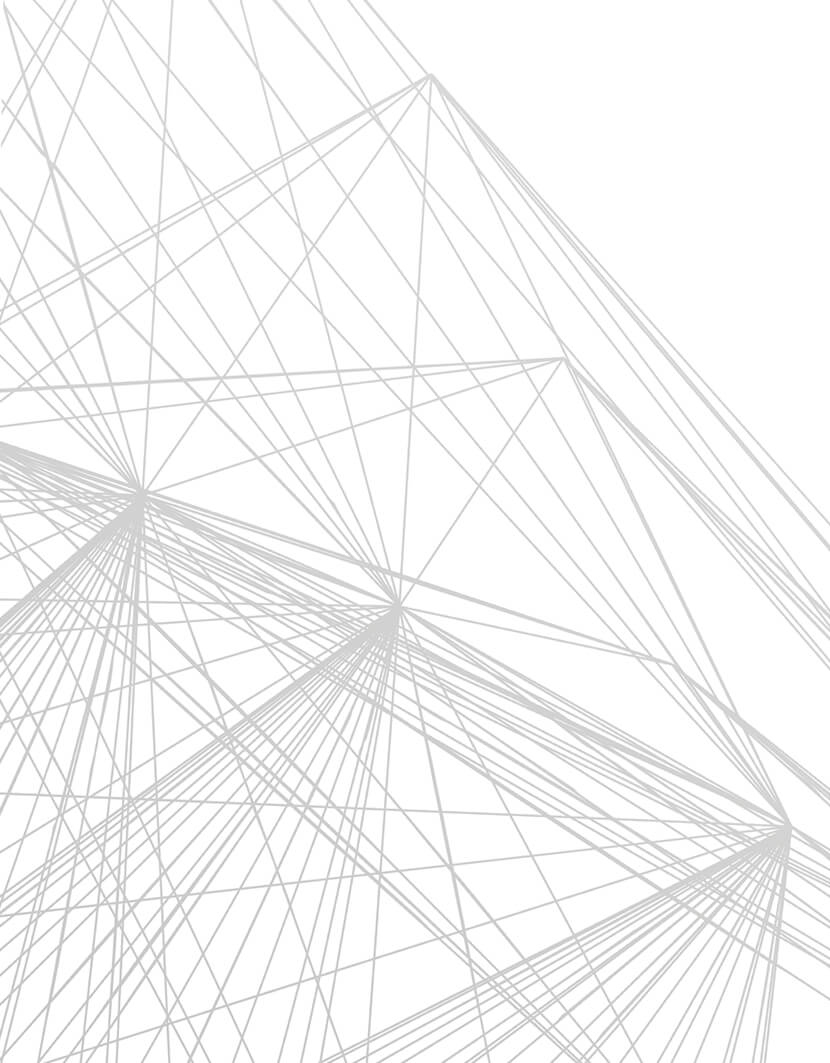The evolution of the modern office needs to accommodate team members meeting in person and online. ESD now Stantec Senior Audio Visual Consultant John Doyle offers an overview of the best technology to consider. (Learn more about the meeting room technology.)
By John Doyle and Mo Fahim
With concerns about the safety of returning to the workplace at the top of mind of employees and employers, the need to create healthier spaces by minimizing (or even eliminating when possible) communal surface touchpoints continues to gain further interest. We find ourselves facing a plethora of opportunities for innovation as we reimagine technology’s role in the built environment.
The concept of touchless AV experiences – managing and interacting with AV-enabled work environments through nontraditional means – is a pre-COVID-19 emerging trend which has evolved from creating convenient and efficient workplaces to helping ensure healthier and safer spaces.
While most of these measures have been available to the consumer and some have even been home staples for quite some time, they have yet to gain wide adoption in the workplace. Let’s look at some of these technologies and how they can reshape our future office space.
QR Code
This involves having digital or physical Quick Response (QR) signage distributed in rooms, allowing end users to utilize their personal smart mobile devices to take control of the AV equipment in the room. In many ways, this can be a simple implementation of re-creating the system’s user interface (UI) in a web browser optimized for smart mobile devices.
The major concern with this approach is allowing visitors or external parties full access to your AV system’s controls. Another limitation is that the only way to engage the system would be through a smart mobile device with a camera capable of scanning QR Codes.
RFID Scanning
This approach would involve an access card or key fob credential that would be swiped at an entry point or within the room to enable the AV system to begin operation. Utilizing Radio-Frequency Identification (RFID) scanning could be limited to system start up or other initial command sequences (i.e. turn on the lights, turn on the TV, set the source to wireless presentation, begin the scheduled call). This would not be an optimal solution for full control of the AV system.
NFC/BLE Scanning
Under the heading of cutting edge workplace innovation is the use of digital credentials and asset tagging to pinpoint device locations. Leveraging Near Field Communication (NFC) or Bluetooth Low Energy (BLE) signals and distributed IoT sensors throughout the space will help identify proximity to targeted locations, asset movement and occupancy density. As assets engage with sensors in a given AV-enabled conference room, systems can be triggered to turn on an AV system and launch a user’s meeting according to the given asset’s broadcast and observed signatures stored on the device itself.
Sensory Triggers
Multi Tech IOT and occupancy sensors at the receiving end of signals, tags and personal devices can help create actionable and automated outcomes across multiple systems. Through integration with enterprise resources and room reservation systems, sensors help provide real time occupancy and people density as well as create a contact-less means of space reservation offering up opportunities for better space utilization. From ad-hoc room reservation when occupancy is detected for a pre-determined amount of time, to confirmation of check-in against a reserved meeting, and finally check-out confirmation and elimination of unattended meetings when room vacancy is detected – are some of the automated outcomes and use cases in the workplace.
Sensor triggers can also initiate a sequence of events and commands within the room and associated AV systems based on occupancy or vacancy. Room systems and elements can switch state accordingly (turn on/off TV, launch/reset AV system, turn on/off lights, close/open blinds adjust audio and the like). This might suit a large percentage of the smaller room systems in an organization, but it won’t satisfy the more complex rooms, such as auditoriums, divisible conference rooms, board rooms and training rooms.
Ultrasonic Device Pairing
Some manufacturers of video conferencing and wireless collaboration solutions have successfully deployed solutions that utilize ultrasonic signals, imperceptible to the human ear, to pair devices in the conference room. This approach can trigger a sequence of commands similar to what’s been described in previous sections. Some of the pitfalls of this approach include end-user error (i.e. a headset is plugged into the user’s device, a protective case on the end-user’s device, device is set face down on the conference room table) which blocks the microphones and speakers, disabling the output of the ultrasonic signal as well as a user’s device speakers not being rated to reproduce the appropriate ultrasonic frequency range.
Digital Workplace Platforms
Workplace applications continue to help with the digital transformation of the built environment and provide the end user an interface to interact and engage with the systems, infrastructure and edge devices mentioned. From room and space reservation, to occupancy visualization, asset tracking and tracing to name just a few, these applications provide users personalized interactions on their mobile device from any location contributing to a more seamless and touchless workplace experience.
Gesture Control
This technology has made leaps and bounds in recent years, but there are still some limitations in how effective gesture control would be in the conference room environment. For one, image noise from surrounding lighting and other devices can present inaccurate commands. Furthermore, a control processor’s ability to distinguish between different end-user’s gestures in terms of proximity and escalated authority can prove to be a showstopper. Yet another obstacle for implementation is the acceptance of universal gestures. In today’s more socially conscious society, this presents a different kind of challenge where some users may not be willing to adapt to use of certain gestures. Lastly, the high cost of deployment associated with the sophisticated hardware implementation and software development.
Voice UI
That brings us to voice activation or Voice User Interface (VUI). VUI has been around for a few years now, beginning with Apple’s Siri in the early 2000s leading up to Amazon Alexa and Google Assistant. While most of these virtual assistants and VUIs are becoming home staples and have vastly improved functionality and accuracy recently, they have very limited features within the enterprise workplace and are still in the very early stages of pilot deployments. Each of these solution has its advantages and challenges and we will highlight a few items for consideration below:
- Amazon Alexa: There are two versions of Amazon Alexa: the consumer version and Amazon Alexa for Business. Generally, the consumer version used at the residential level is simpler to implement with third-party control systems like Crestron. The platform is capable of controlling lights, thermostats, shades, media, recall presets and custom routines as well as integrating nicely with Amazon applications (shopping, music and the like). With Alexa, you can integrate multiple command strings together however the challenge is you have to instruct Alexa to tell your control system to execute those commands which adds a layer of complexity. Additionally, Alexa for Business has limited functions at present and is a fee-based version.
- Google Assistant: Google’s VUI is capable of controlling lighting and thermostats but many other control capabilities especially in an enterprise environment are very early in the roadmap still (security systems, AV, shades and presets/custom routines).
- Apple Siri: Apple’s offering provides some thoughtful integrations with Apple products (i.e. AppleTV) as well as control of lights, door locks, fans, thermostats and more. That being said, Siri has some challenges with integrations outside of the Apple. In addition to this, Siri isn’t capable of executing multiple command strings and is limited to a single voice profile.
As the workforce begins to re-enter post-pandemic, reimagining what the future of workplace and office space look like will continue to accelerate technology innovation and adoption within the enterprise built environment. Employees, accustomed now to running meetings from the comfort of their home, will be looking to their business leadership for some reassurance that they are safe in the next normal.
By providing contactless experiences in the office space and identifying technology strategies that support occupant health and wellbeing, leadership can help inspire return-to-work confidence. ESD will continue to track these trends to provide clear guidance as organizations navigate options in the tireless search for what the optimized new and next normal should be.
At ESD, we continue to help our clients define their use cases, navigate what’s possible to achieve their objectives, evaluate solutions and select what’s practical for their immediate and long-term needs. If you would like further assistance in better understanding touchless AV solutions and in evaluating your options, reach out to Mo Fahim or John Doyle.