Does Your Wi-Fi Design Have You Seeing Dots and Spots?
By Jerrett Fancher, CWNA
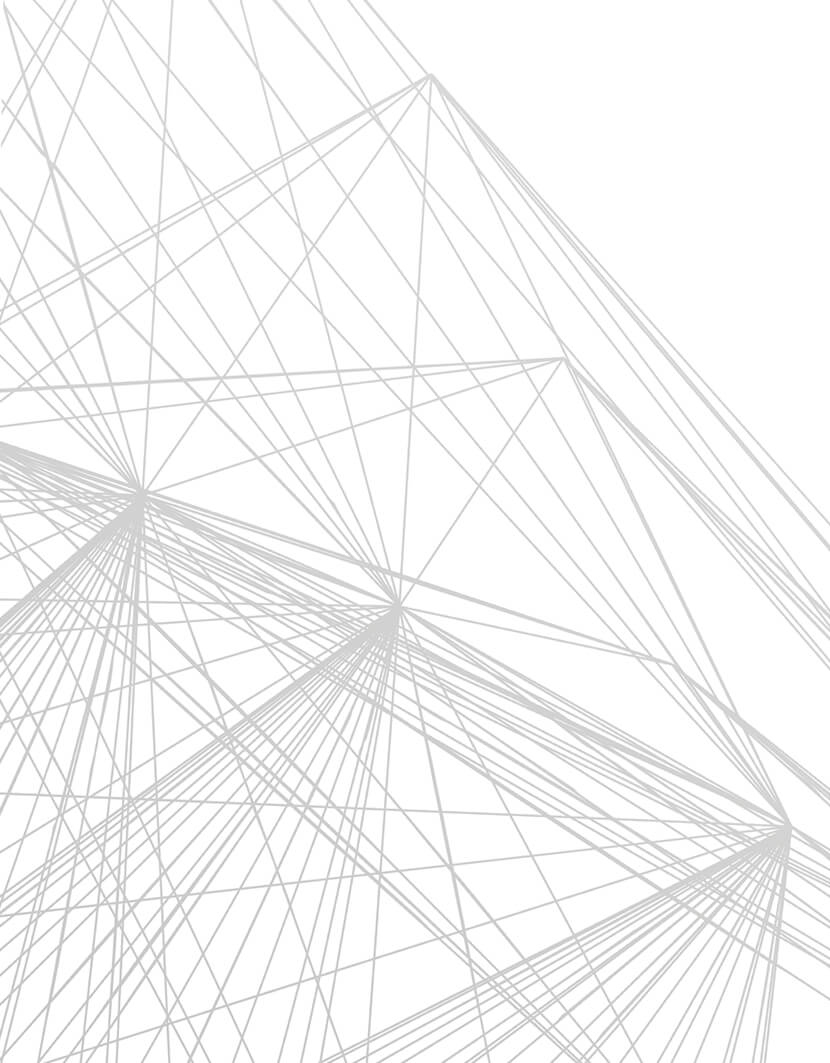

By Jerrett Fancher, CWNA
Unfortunately, while seemingly intuitive, if your wireless network consultant shows you a dots and spots recommendation, chances are the final results will have you seeing red. This article explores the potential problems and how to avoid them when looking to design or upgrade the Wi-Fi network for your business.
If you ask the average wireless designer where you should put the access points for your new Wi-Fi network, they will be happy to look at your floorplan, plug some data into a software program, and spit out a series of spots to pass along to the wireless installer. They can even present a heat map view depicting the coverage area for each “dot.” Looks good, right? Everything seems to be covered, so what is the problem? If you are getting little more than a blueprint marking access point locations without any supporting documentation to validate whether those locations will actually work—that is a huge problem.
Lack of transparency
It is difficult to know exactly what information is used to create a dots and spots design. In my experience, if your consultant is using a dots and spots method, they most likely are not using much information at all. And it may not be entirely their fault…
If your wireless designer comes back with a colorful heat map showing signal strength alone, be wary. That probably means important factors like interference on the Wi-Fi network were not considered.
But a strong signal in my coverage area is good, isn’t it?
A strong signal sounds good, but it can actually cause a host of issues if not properly calibrated. A strong signal can mean too much signal which can result in issues including:
More power does not make a larger usable coverage area, it makes a larger contention area. That is because a coverage only (dots and spots) design does not mean we have the correct number of access points in the design. When too few are installed, it can lead to congestion issues on the wireless network. When too many are installed, it can lead to a host of issues if power and channels are not properly managed.
Network congestion. This will create less throughput for each wireless device causing degraded performance. The number of access points may need to be increased to accommodate the anticipated number of client devices, not just the square footage being covered. Too many access points can lead to interference issues.
Hidden nodes. These may also become a problem after installation of the access points. Hidden nodes occur when multiple client devices connect to the same access point, but for some reason they do not read each other’s energy during the clear channel assessment (CCA). The CCA mechanism is used to ensure any Wi-Fi radio does not transmit while another is already sending on the same channel. This can result in more than one device transmitting at the same time, causing collisions and retries on the wireless network. A Hidden Node issue may require relocation or addition of access points.
Transmission power. If we do not know what transmit power was used, we do not know if the configuration will be able to recreate the coverage pattern of the dots and spots design. What if the designer used too much power in the design? Dots and spots will rarely include channeling or power recommendations, leaving the decision to the person doing the configuration. They will most likely use auto power and auto channel configuration features. The automated features are heavily marketed by hardware vendors, but automated features often make bad channel and power decisions. Those bad decisions are amplified in a poor design. Without documentation, there is no evidence to support the recommended access point locations in a dots and spots design.
How will you know if any wireless issues are present? If you are using a dots and spots method, wireless issues will be hidden, as you are only receiving information on access point locations. You might assume coverage at a specific signal strength has been met, but the radio power used may be too high to achieve the expected coverage. There is no evidence to prove signal strength is not too high. Because you are only receiving access point locations, and the locations cannot be verified as correct, potential problems will be hidden by this lack of transparency.
Wi-Fi design questions you should ask
There are so many questions that need to be asked prior to creating a wireless design. The most important should be what kind of design model should be used, coverage or capacity? A coverage model does not take capacity into consideration, while a capacity model generally does account for coverage.
A coverage model does not mean factors, such as interference, can be ignored. Dots and spots caters to an outdated coverage only model. A capacity model is increasingly preferred today due to the increasing density of wireless devices on wireless networks. You want to ensure all devices on the wireless network not only have coverage but will have the throughput needed to function as expected in dense areas. Here are a few topics you should address:
This is an abbreviated list of questions, but as you can see, there is a lot of information that goes into a wireless design. Without asking the right questions, the wireless network will not perform as required. A reputable engineering design consultant should have in-depth questionnaires that can be customized for this purpose.
A report with visual evidence provides validation for the access point locations. Supporting information delivers credibility to the proposed locations. Credible design reports should provide:
The final result—access point locations will be represented with a high degree of confidence because all of this data provides visual evidence to support access points are in the correct locations.
A final warning—dots and spots designs do not make for good neighbors. As mentioned earlier, co-channel Interference is often overlooked in this design approach. If the wireless network is not designed correctly, it will also affect the neighboring networks. CCI works both ways. It does not care what the network name is. CCI only cares about what Wi-Fi signals are in the air on each channel.
If airspace is shared with another wireless network at a readable level, contention rules will affect both networks. Airtime is shared equally, potentially giving your network less time to transmit effectively. The neighbors will also have less time to transmit on channels occupied with CCI.
Jerrett Fancher’s wireless design experiences have taken him around the globe to several countries, including Belgium, France, England, Saudi Arabia, and Australia. He shares his professional knowledge in support of ESD’s mission to improve society through the built environment.
Reach out to Jerrett for more information on wireless technology or to find out how ESD can help with you corporate networking needs.
Interested in learning more? Check out these related news items.
The evolution of the modern office needs to accommodate team members meeting in person and online. ESD now Stantec Senior Audio Visual Consultant John Doyle offers an overview of the best technology to consider. (Learn more about the meeting room technology.)
New technologies are transforming the traditional workspace allowing building owners, operators, and developers to attract and retain tenants in a competitive market. (Learn more about the smart building technology.)
Two of the largest expenses for law firms are real estate and technology. ESD, now Stantec Practice Leader for Technology Mo Fahim says higher-end spaces may have an advantage because they support new technologies better. (Read Mo’s interview at Law.com.)