Why Now Is the Best Time for Building Owners to Upgrade to Wi-Fi 6
By Jerrett Fancher, CWNA
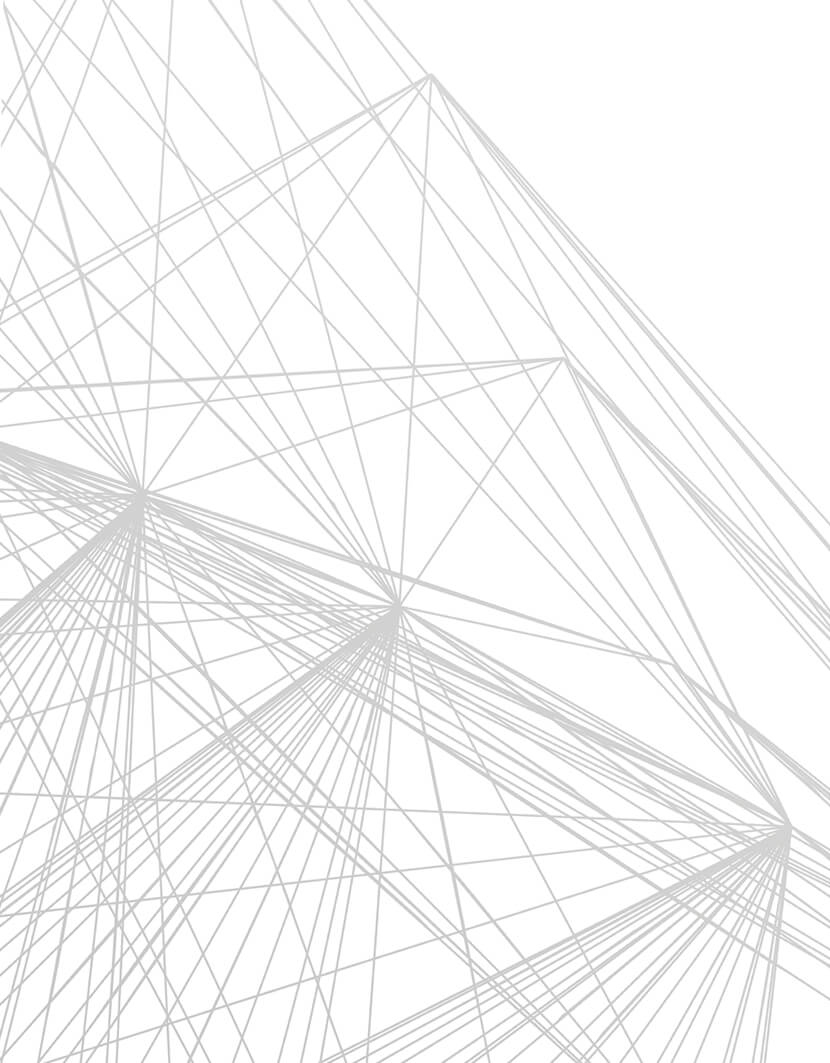

By Jerrett Fancher, CWNA
The newest Wi-Fi protocol is designed to transmit data faster, increase capacity in dense client environments, enable longer client battery life, and deliver high-bandwidth applications (streaming video) more reliably. However, the biggest difference between Wi-Fi 6 and its predecessors is the shift in how client devices and wireless access points (APs) compete for available radio frequencies. 802.11n (Wi-Fi 4) and 802.11ac (Wi-Fi 5) moved the industry to 5 GHz Wi-Fi for less contention and to reduce interference. The addition of Wi-Fi 6E, which builds on the 802.11ax standard with additional access to a new 6 GHz wireless band, will decrease interference even further. Wi-Fi 6 will also increase speeds on 2.4 GHz networks, which only has three non-overlapping channels, but is better at penetrating high attenuation objects. This will probably not be used for corporate networking but may have individual uses.
According to Intel, Wi-Fi 6 will improve a user’s average speed by a minimum of four times in congested areas. Wi-Fi 6 will help to improve connectivity in devices across a wide range of applications including commercial office buildings, enterprise campuses, and multi-unit residential buildings where a greater density of wireless devices exist.
A factor affecting data rates we can wirelessly achieve is channel width. 802.11ac introduced 160 MHz wide channels, but this was not realistic in a multiple AP design with the limited spectrum of the 5 GHz bands. We have been using mainly 20 MHz channels, while 40 MHz and 80 MHz channels are introduced into designs more sparingly due to a lack of channels and the inefficient nature of bonding. Wi-Fi 6 does introduce auto-channel switching between usable bandwidths, but Wi-Fi 6 does not fix the channel width limitation, as it still uses the same frequencies. Wi-Fi 6E will be able to achieve 160 MHz wide channels with the addition of frequencies in the 6 GHz range. To achieve this, Wi-Fi 6E access points and client devices will both need to be used.
Improvement does not end with the increased amount of bandwidth available. How bandwidth is divided and used has also been improved. Connectivity in dense client environments is improved by dividing a wireless channel into several sub-channels. Each of these sub-channels can carry data intended for a different device. In multi-user, multiple input, multiple output (MU-MIMO) configurations, up to 8 antennas can send and receive data from multiple clients at the same time. With Wi-Fi 5, the access point could send to multiple devices at the same time, but devices could only respond one at a time. Commercial office buildings and workspaces will be greatly impacted as more employees and occupants enjoy faster speeds, wider bandwidth, increased battery life, and improved performance in congested areas. This is a tremendous benefit for internet of things (IoT) devices. Wi-Fi 6 aids with scaling your environment without sacrificing user performance.
The greatest improvement to Wi-Fi 6 is OFDMA (orthogonal frequency division multiple access). OFDMA uses new modulation techniques that increase speed. Wi-Fi 6 features 1024 QAM compared to 256 QAM used with Wi-Fi 5. These speeds are achieved when close to the AP, but as a client moves away, older modulation techniques are used causing rates to shift down.
New devices, such as smartphones, tablets, and laptops are shipping with Wi-Fi 6. This is new hardware, so building owners will need to upgrade current Wi-Fi 5 APs, older devices, and infrastructure to get the benefits of Wi-Fi 6. Currently, there are only a limited number of Wi-Fi 6 devices on the market, but the number of new devices is expected to grow quickly.
*QAM, pronounced “quam” stands for “quadrature amplitude modulation” and is a highly developed modulation scheme used to transmit data over radio frequencies.
Devices should have longer battery life with Wi-Fi 6 due to advance sleep functions. The new standard enables Wi-Fi access points to communicate with a device more precisely by informing it when to wake up to receive the next transmission and when to go back to sleep. This feature uses less power resulting in improved battery life. Excess heat causes batteries to drain prematurely so conserving battery activity is critical. This feature requires the access points and clients to be 802.11ax compliant.
There are added security updates as well. According to McKinsey Digital, every second, 127 devices hook up to the internet for the first time. NETSCOUT has determined the average IoT device gets attacked just five minutes after it goes online. The Wi-Fi Alliance’s addition of Wi-Fi Protected Access 3 (WPA3) has been introduced to alleviate security concerns.
Considering the average workplace today. Employees are not only using a single workstation when it comes to device count for AP or network access. They will likely have their workstation, a mobile device, and perhaps other peripheral devices. Many industries have far more devices per employee.
To further the point of connected devices:
This translates to more Wi-Fi enabled devices ending up at the office and on the road.
You also need to consider the way your employees work today. The use of wireless voice over IP (Wireless VoIP) as well as real-time video was exploding even before the pandemic hit. With the disruptions and adaptions to COVID-19 workflows, the need to provide a service level agreement where your users are not experiencing jitter, pixilation, or freezing of audio and video is greater than ever.
Fortunately, the improved capacity from Wi-Fi 6 makes that achievable. Wi-Fi 6 may be essential to the way businesses operate today. The wireless network will need to be designed by a professional engineer using professional tools to make sure you are getting the desired performance.
The misleading answer is 9.6 Gbps. That may be the answer given by a vendor trying to sell you equipment. That is nearly 3 times the 3.5 Gbps data rate on Wi-Fi 5. Again—that is the data rate. The actual throughput would be much less, and that number is then divided by all the users on the AP. And then there is proximity to the AP rate shifting users further, frequency interference, and a host of other contributing factors to deal with.
Also keep in mind those are theoretical numbers based on a currently unachievable reality. Fortunately, our devices will not need those speeds for a long time. Those high speeds would be good for moving files around, but we are going to be capped to our internet speed for anything we want to do online… and much of our work is now being done in the cloud. According to HighSpeedInternet.com, the average download speed in the U.S. for 2021 is just 124 Mbps.
Instead of boosting the speed for individual devices, Wi-Fi 6 improves the network where several devices are connected. These improvements result in improved performance and capacity and less competition for bandwidth with nearby clients.
Upgrading to Wi-Fi 6 APs helps set up the wireless environment for increased performance when client devices are eventually upgraded. Upgrading all your APs to newer Wi-Fi 6 models does not achieve the full benefit when using legacy clients. Moving to Wi-Fi 6 is less of a one-time speed increase and more of a future-proofing upgrade designed to make sure speeds are adequate for years to come. Although there is backwards compatibility with all previous standards, the use of legacy devices will dramatically affect the performance of the wireless network.
In many ways, yes, but not if you are experiencing actual coverage issues. This will not be changed with the addition of Wi-Fi 6. A common misconception is that high powered access points alone will give you better coverage. Many access points can produce more than 200 mW of power. The issue is client device radios. They have much less power to send. We need to match our power for coverage to what can be sent back by lower powered client devices. Installing Wi-Fi 6 APs will not improve coverage from poor AP locations.
The most important step is to plan for a proper design. A qualified consultant can conduct a wireless site survey to get the greatest performance benefit from your new Wi-Fi 6 APs. A predictive design in conjunction with an APoS (AP on a stick) site survey allows you to understand the wireless environment to place access points for proper coverage and to minimize interference levels. This will ensure the number of APs can handle the number of client devices and type of traffic.
Faster speeds, more stability, improved performance, increased capacity, longer client battery life, and greater security are all worthy reasons for a Wi-Fi 6 upgrade. Unfortunately, all these new features cannot fix AP locations down the road. Poor design can dramatically impact the performance of your wireless network, the user experience, and costs associated with troubleshooting and correcting problems after installation.
Jerrett Fancher’s wireless design experiences have taken him around the globe to several countries, including Belgium, France, England, Saudi Arabia, and Australia. He shares his professional knowledge in support of ESD’s mission to improve society through the built environment.
Reach out to Jerrett for more information on wireless technology or to find out how ESD can help with you corporate networking needs.
Interested in learning more? Check out these related news items.
The evolution of the modern office needs to accommodate team members meeting in person and online. ESD now Stantec Senior Audio Visual Consultant John Doyle offers an overview of the best technology to consider. (Learn more about the meeting room technology.)
New technologies are transforming the traditional workspace allowing building owners, operators, and developers to attract and retain tenants in a competitive market. (Learn more about the smart building technology.)
Two of the largest expenses for law firms are real estate and technology. ESD, now Stantec Practice Leader for Technology Mo Fahim says higher-end spaces may have an advantage because they support new technologies better. (Read Mo’s interview at Law.com.)