Consider These Five AV Tips to Improve Your Work-from-Home Space
By John Doyle, CTS-D and Mo Fahim, EIT, FMP, CTPM, CSPO
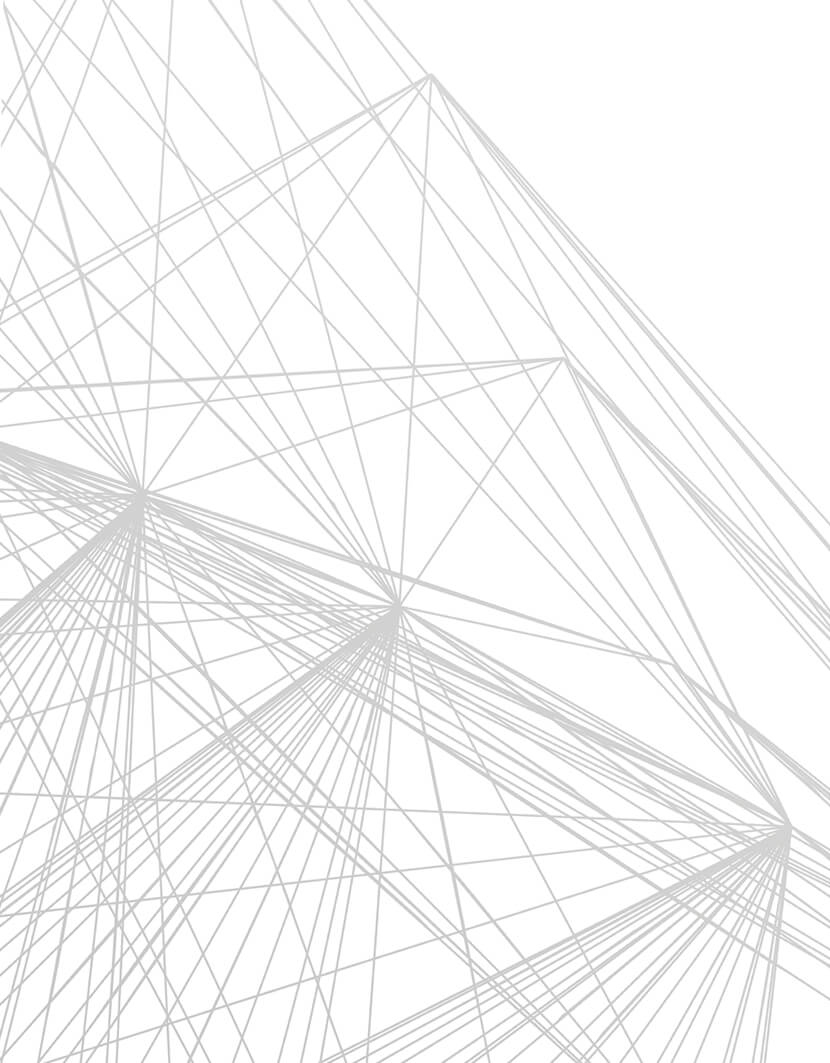

By John Doyle, CTS-D and Mo Fahim, EIT, FMP, CTPM, CSPO
The visual below depicts some of the improvements one should consider for the best possible work-from-home (WFH) AV environment:
By improving your home office, you are equipped with a more suitable collaborative experience to work with your remote colleagues and clients. Furthermore, when you finally do return to the “real” office, you may find the experience less satisfactory than what you just built at home!
Not to fear: Many of these recommendations can be transferred to the workplace office as well. Let ESD’s technology consultants provide you with the expertise to make the right decisions when outfitting your WFH solutions and for when you finally return to the office. Reach out to Mo Fahim at mfahim@esdglobal.com or John Doyle at jdoyle@esdglobal.com to learn more.
Interested in learning more? Check out these related news items.
ESD plumbing engineer expert explores how smart water systems save resources and protect consumers from pathogens, including those that lead to Legionnaires’ disease. (Read more about intelligent water systems.)
As offices rebound from the global pandemic, ESD’s Practice Leader for Commissioning and Energy+Eco Saagar Patel says now may be the perfect time to reevaluate office systems. (Read more about the benefits of retro-commissioning.)
FacilitiesNet, the online magazine of Building Operating Management (BOM), recently published an article by ESD Commissioning and Energy+Eco Operations Director Saagar Patel that explains why this may be the right time to reexamine the efficiency of building systems. (Read Saagar’s article about return-to-office reviews.)