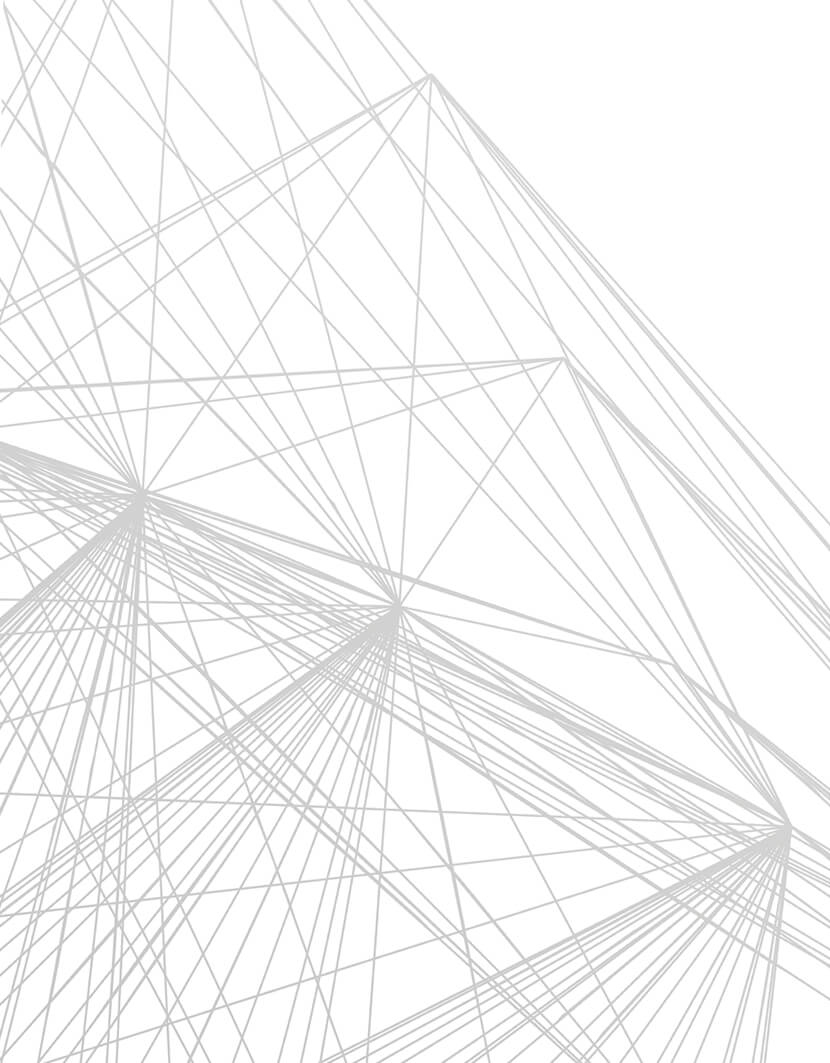Tablets are quickly becoming a popular tool in performing business functions in many industries. Restaurants are using them as POS systems; car dealerships have incorporated them into their sales processes; and airlines have started replacing their printed flight manuals, navigation charts, etc. with iPad versions capable of being updated electronically. Now, these tablets are a useful piece of technology in the AEC community. Imagine yourself leaving the office for a design review and carrying a 200 sheet roll of drawings, a notebook, different colored pens and markers, a camera, and don?t forget your hard hat and safety glasses. Here is how I have effectively eliminated the need to carry anything except for my iPad whenever I leave the office. (I still have to carry that hard hat unfortunately, as there is not yet an ?app for that? when it comes to PPE.)
Client Meetings
Tasks: Taking notes, sending emails, editing MS Word/Excel files, sharing contact info, looking ?fly?
Then: Notepad, pens, laptop
Now: iPad
I use an app called Evernote on my iPad for taking notes at meetings. It?s a fully functioning word processor that can also create to-do lists and has the ability to categorize and store documents into different folders. Once a document has been created, it can be accessed from any of my devices or even a web browser. From my meeting, I can instantly email attendees the notes. Quickoffice is an app that allows editing of MS Word, Excel, and even PowerPoint files on the go.
Design Reviews/Coordination Sessions
Tasks: Reviewing drawings, marking up PDFs
Then: 200 sheet set of half-size drawings, pens, highlighters in every color
Now: iPad
I load sets of drawings into an app called GoodReader. This app allows for creating mark-ups, annotations, bubbles, and more ? in any color. I can draw using my finger or a tablet pen, just like I would with a marker on paper. If I mess up, I just select the mistake and press delete. Changes are automatically saved and can then be downloaded onto a computer or shared via the app, with all of the mark-ups embedded into the PDF.
Site-Visits & Punch Lists
Tasks: Taking photos, marking up PDFs
Then: Stack of drawings, cut-sheets, pens, digital camera
Now: iPad
Similar to design reviews, I use GoodReader to mark-up drawings on a punch list. Then, I use Evernote to create a bulleted list of punch list items that need to be addressed.
Using the iPad?s built-in camera, I can take photos to accompany each item and embed them into the Evernote document. By doing this, I eliminate the need to sort through dozens of photos after downloading them from a digital camera back at the office.
By using an iPad, I have combined several items that I would typically bring out of the office into one, slim, electronic device. And based on my experience, I have sometimes performed tasks in half the amount of time it would typically take. The extra bonus: a tablet looks pretty cutting edge compared to a stack of notepads, drawings, and pens.